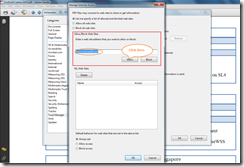This blog is applicable to the Abode version mentioned below.
Step1: Open the PDF Document.
Step 2: Navigate to Edit Menu and select Preferences… This will open the “Preferences” Window
Step 3. In the preferences window select the Trust Manager on the Left Panel. Click the Change Settings on the right side Panel.
Step 4. Manage Internet Access Window pops up. In the Manage Internet Access Window, in the Allow/Block Website type the url of the site you want to give access to (ex: www.microsoft.com)
Step 5: Once Allow button is clicked, the site will appear below list. Click Ok twice to close the window.
Now the link related to the Microsoft sites should work without any prompt.